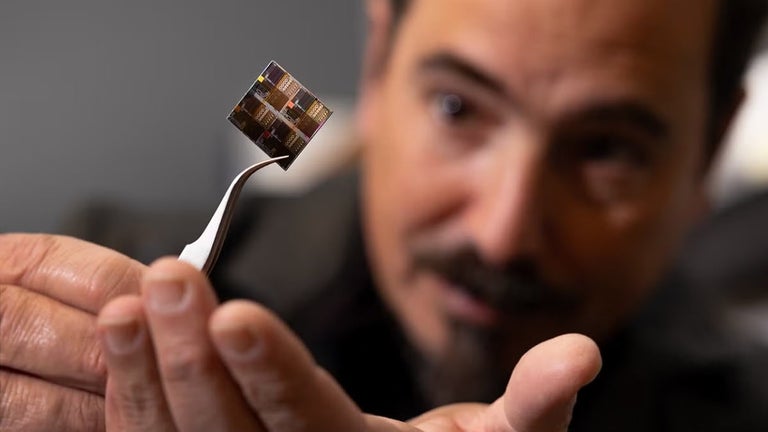Fast and Secure Web Browser
There are many web browsers available for the Windows operating system. Most of them have more or less similar layouts, features, and functions. In fact, most of the time, the only way to differentiate them is through the browsing speed and add-ons that they offer. If you are looking to try a new browser for your computer, here is another one to include in your list. 360 Browser is a web browser from 360 Internet Security. This feature-packed app revolutionizes web browsing with an incredibly-fast Webkit engine, along with various customization options to better suit your preferences. It is a fast, secure, and smart yet simple and intuitive browser.
Revolutionizing Web Browsing
360 Browser promises to provide users with a fast and intuitive browser. The app comes with an easy-to-navigate interface that looks similar to Google Chrome. The homepage shows you the icons of the websites you’ve recently visited. If you want to see your browsing history and other app setting options, you only need to click the drop-down menu in the upper-right corner of the browser. 360 Browser offers a choice between the Webkit engine and the Internet Explorer mode for avid internet users. By doing so, it optimizes the best webpage experience for its users.
Aside from faster browsing, 360 Browser also boasts its tight browser security. It has an anti-phishing and malicious URL filter that detects and warns you about websites that are potentially harmful to your device. It also scans any downloaded file for malware. To make it even better for you, the app has recently added an Ad-Filter, which saves you from dealing with annoying ads that hinder your browsing.
360 Browser offers these advanced features without compromising its look. It comes with various themes so you can personalize the look of your browser. If you want to enjoy a new style of browsing, this app is worth a try.
.jpg)